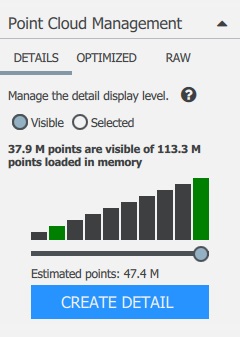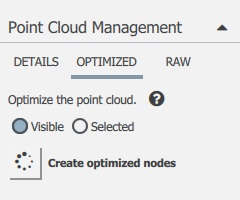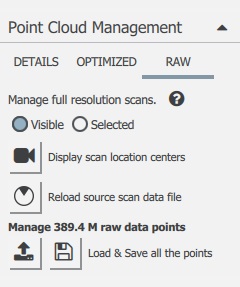Details

Create and manage detail views of the point cloud optimized for efficient display, processing and selection.
Managing the point
Detail ViewsDetails are useful when working with large point clouds that challenge the memory or graphics capacity of your computer. The level of Detail is controlled using the slider while as estimate of the points to be displayed is shown. Detail views can be pre-computed and loaded directly. The green colored bars represent pre-computed levels that are activated with a single mouse click. |
|
Optimized DataPoints clouds containing multiple scans have many redundant points within overlapping regions. The optimization process eliminates redundant points and organizes the point cloud into a new structure that improves processing speed and display quality. Optimized nodes are placed under a new group in the Object List. The original raw point clouds are unloaded from system memory and hidden from view. |
|
Raw DataThe full resolution point cloud as imported is always available for processing or analysis. If your model is small or contains only a few scans you can work with the point cloud in this format. If your point cloud data was captured using a gridded structure common with terrestrial scanners you can access and display the scanner location center. |
|
Created with the Standard Edition of HelpNDoc: Benefits of a Help Authoring Tool